Maintaining
Version of table record
Step 1)
Create Table Name: TableA and add fields to tha table
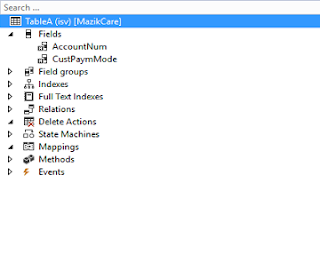
|
Note : You can
change the ValidTimeStateFieldType to any value when the
table contains no data. You can change the value to None even
if the table contains data.
|
Step 2) go to table properties and set following properties
Now Valid to valid from fields are added to your table
automatically
Step 3 ) Create index and go to properties and set following
properties
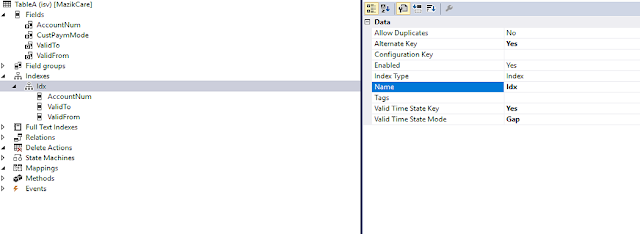
At least 3 fields will be added to index valid to, valid
form and one other field (like accountNum as shown in table)
|
Note : You can
change the ValidTimeStateMode property from Gap to NoGap only
if the table contains no data. You can change from NoGapto Gap even
if the table contains data.
|


No comments:
Post a Comment